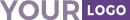How to lock/unlock a user
- 06 Jun 2025
- 1 Minutt å lese
- Bidragsytere

- Trykke
- MørkLys
How to lock/unlock a user
- Oppdatert 06 Jun 2025
- 1 Minutt å lese
- Bidragsytere

- Trykke
- MørkLys
The content is currently unavailable in Norwegian. You are viewing the default English version.
Sammendrag av artikkel
Synes du dette sammendraget var nyttig?
Takk for tilbakemeldingen!
To prevent a user from signing on to Planful follow the steps below:
Navigate to Maintenance > Admin > User & Role Management > User.
.png)
Select a user you wish to lock/unlock and click the Security Options icon.
Select the Lock User checkbox.
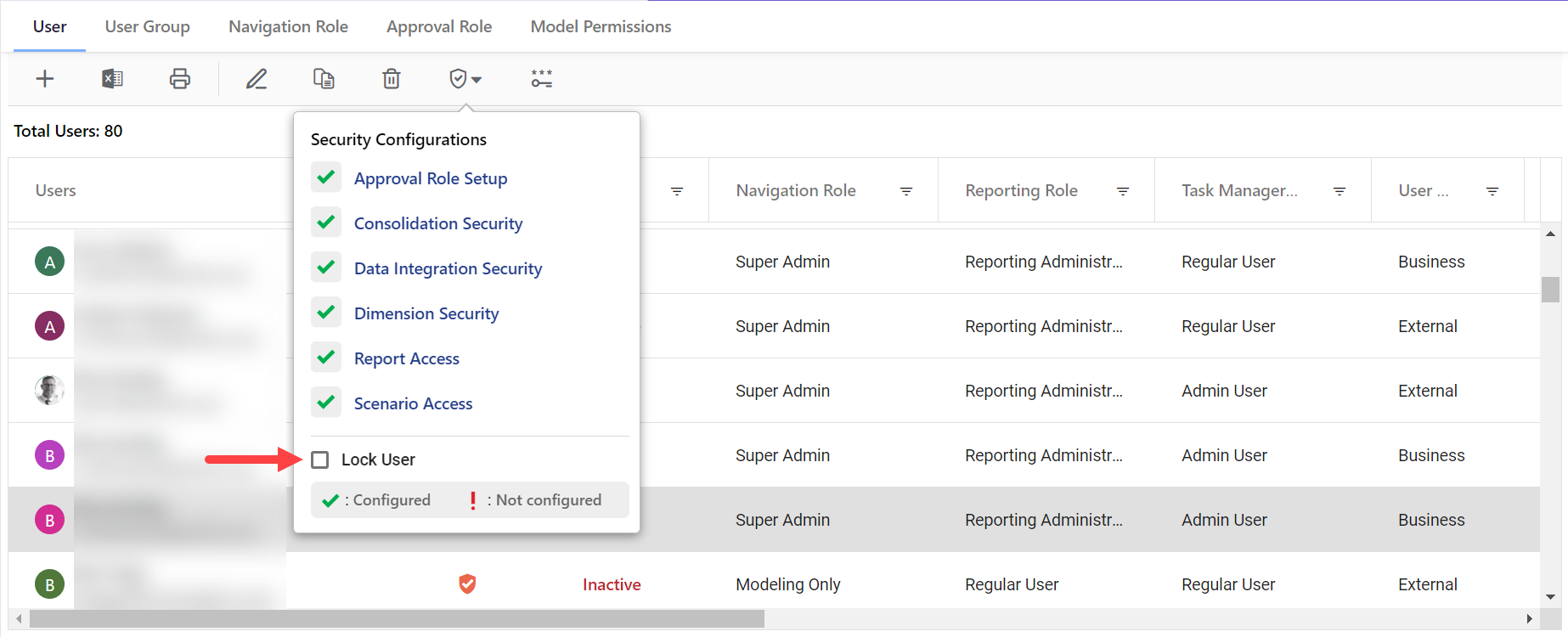
Click OK.
Var denne artikkelen nyttig?